Creating your account
Watch the video above and register through this link: https://www.mycolombianwife.com/register/
* important * Please remember your username and password to access your account.
If you need new log in details you can contact us any time.
– Omit the spaces = “About me” and “What I’m looking for”
These spaces can be filled after registration.
– After registration, click at “edit” to fill the space “About me” and “What I’m looking for”.
To upload the main photo:
– Click where it says “Change Photo” to upload a main profile photo.
To upload more photos:
– Click where it says “Media” and then “Upload”
There you can upload multiple photos.
Logging into your profile
Sending messages
– Open a profile and click the button “private message”
– Skip the first space, just fill the space subject “topic” and messages “message”
– Click on the red button.